
I’m so excited to share this project for today’s Waste Less Wednesday post because it brings together two of my favorite things: homemade customized gifts + reusable water bottles! Click through to learn about how we made these custom bottles to give as Christmas gifts.
Last fall I saw that Nalgene added a customization feature to their website. It’s just what you’d expect; you can upload images or used their built-in tools to create custom bottles! Beyond custom illustrations, you can also mix and match bottle and lid colors.
At the time, I was working on holiday gifts and wanted to think of something creative to make using the boys illustrations. Knowing our crew, I had a hunch that they would love customized Nalgene bottles.

Crafting the Design
In previous years, I used the boys illustrations separately to make gifts, but it can be a bit much to think of multiple illustrated gifts AND in an effort to reduce our footprint, I don’t want to give gifts just for the sake of giving. Know what I mean? I want to give something that will be well-received and useful (hopefully for years to come). With that in mind, this year I combined two of the boys’ illustrations into one image for these bottles.
Alex drew the mountains and Luc drew the snail. I scanned each into the computer and then used photoshop to create this image. Their sketches were created with black sharpies, so I did a couple of things to prepare it for printing. I removed the blank background areas, converted the black lines to white, and then exported the image as a png.
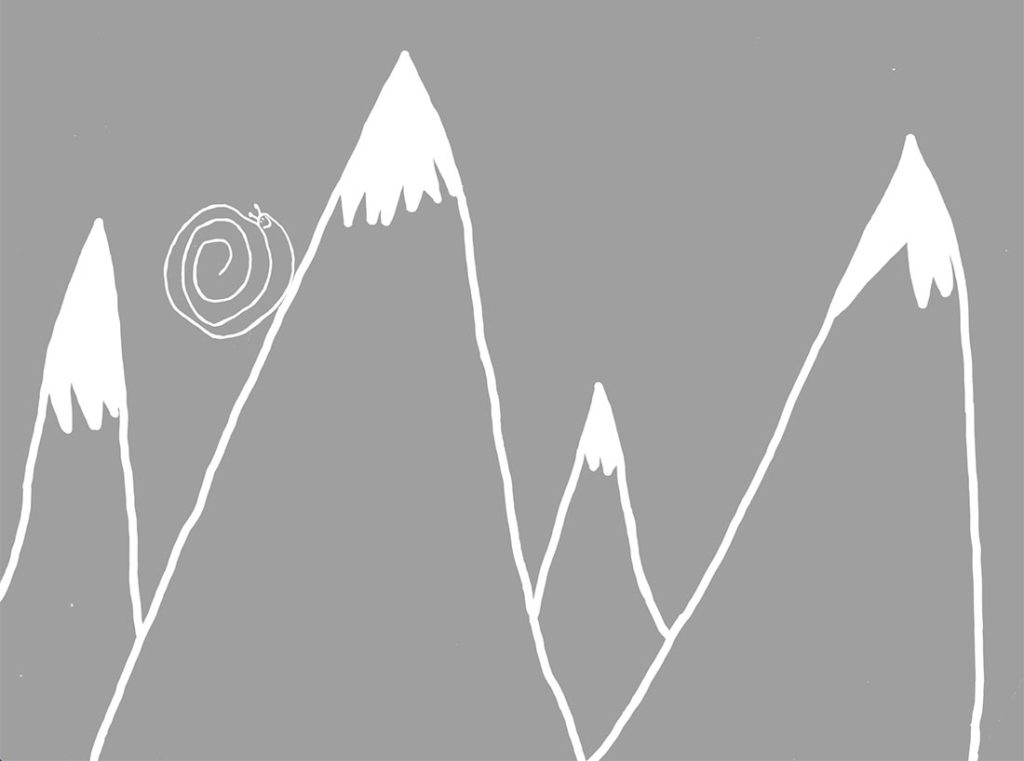
That last step is important, especially with an all-white illustration. If you export it as a jpg, you’ll end up with what looks like a blank image because the white background is added. Even if you aren’t using a white image, if you export it as a jpg, and then upload it to the Nalgene site, you’ll have a background that you don’t want. By using a png file, only the lines that you want printed on the bottles are present in the file. Only those lines will be printed on the bottle, and it’ll will produce a nice, professional finished look.

Nalgene Customizer
Once we had our final image uploaded, I used their customizer to add some text to the bottle. We wrote “Let’s take a hike!” at the top because it both paired well with the image and it’s something that the boys often say when they’re with their poppop, aunts, and uncles. At the bottom we added “designed by Alex & Luc” as a simple way to give the bottles a signature.
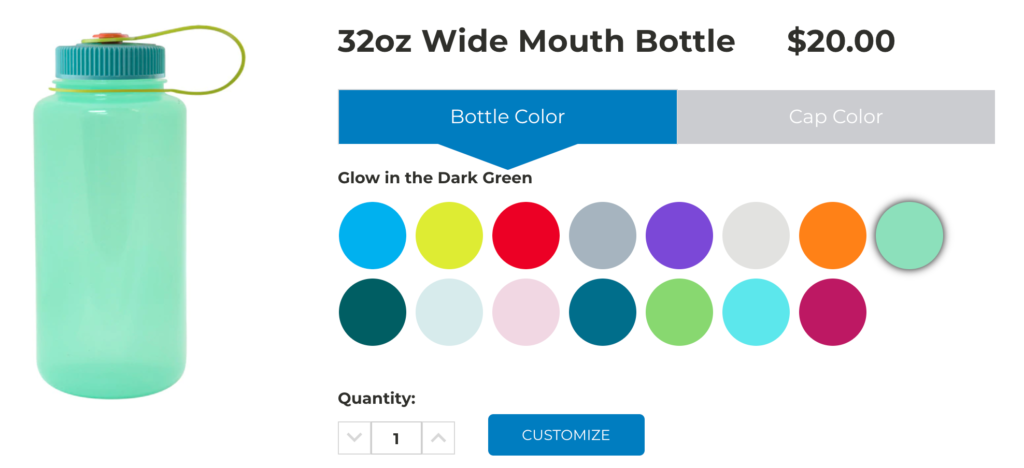
And finally, bottle colors. We decided to give the bottles a cohesive look by picking one lid color and pairing it with four different bases… except for the couple of glow-in-the-dark bottles that I had printed up. I loved the glow look, but wanted to pass out different colors so that when we’re together everyone’s able to tell their bottles apart.
These bottles turned out just as awesome as we were hoping! And the icing on the cake is seeing all of our family members using them. <3
~
If you liked this project and are looking for more inspiration, check out these posts:
