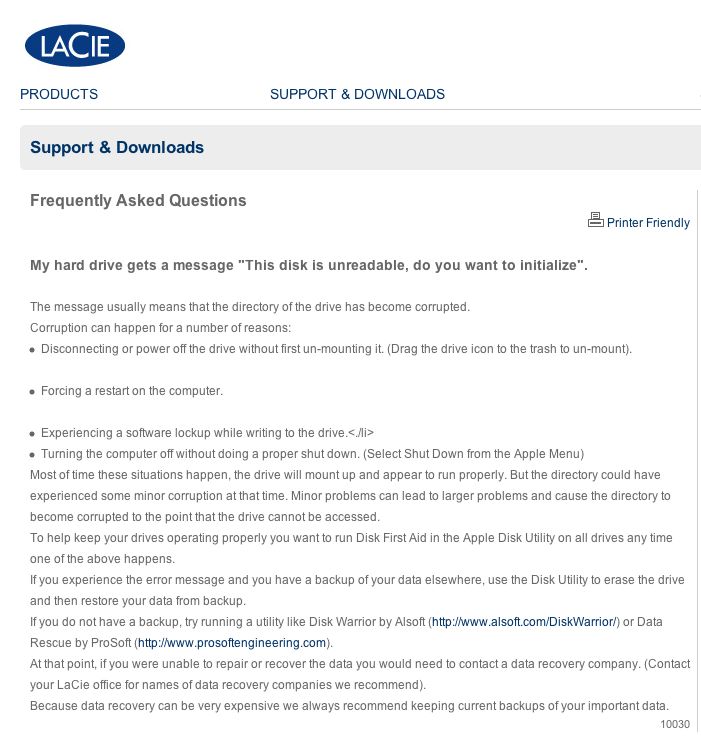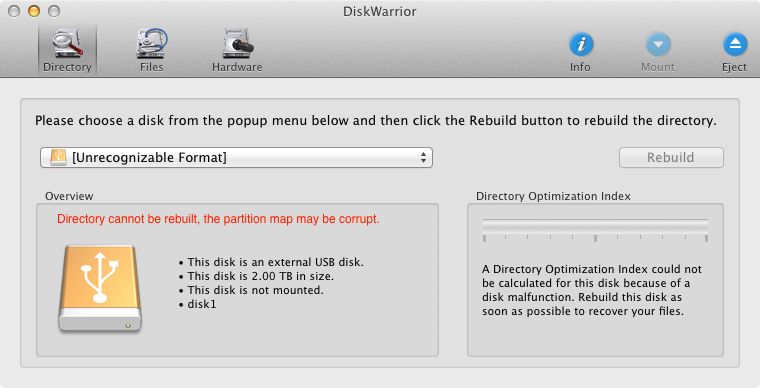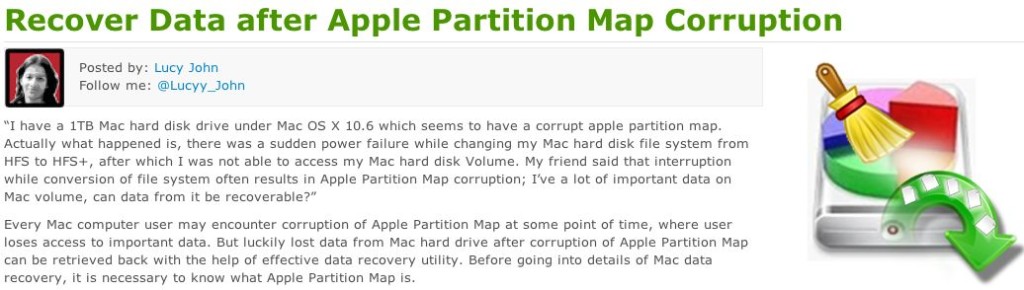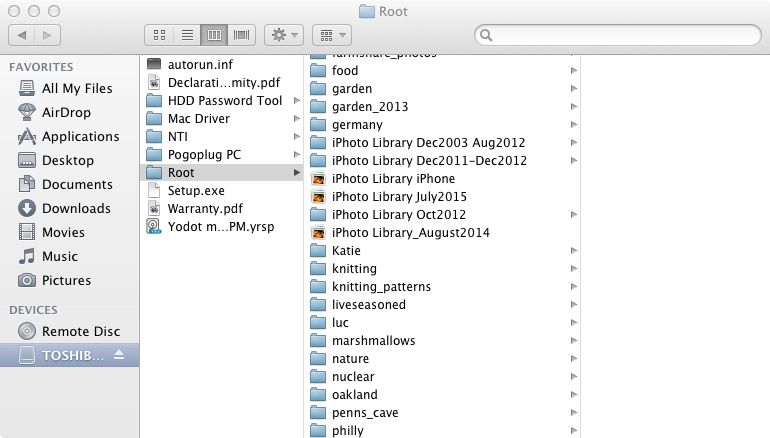This isn’t the typical Live Seasoned post, but since so many of us deal with digital photo files, I thought some readers might find it useful (just bookmark this for that rainy day when you come home to a “missing” external hard drive).
"You would need to contact a data recovery company" LaCie Website
The Backstory
I’m sharing this information because maybe this will be useful for others thinking about photo storage. Or maybe you’ll have a suggestion for my photo storage and backup situation?
I’ve been using digital cameras since 2003, and have built up an archive of thousands and thousands of photos. I’ve always tried to be careful about storage, but if this experience taught me anything, it’s that I still don’t have a perfect system. A few things to know : I’ve always used and loved Apple computers, and don’t see that changing anytime in the future. I’ve also always used the iPhoto software that comes with the operating system for sorting, viewing, and sometimes editing my photos. So, original copies of all of my photos are imported from my camera to iPhoto, I then export specific photos that I want to share with people (either through the blog, email, or for printing). I don’t really see this changing in the near future because I don’t have time to learn anything else right now, but I do assume that there may be a day when I move away from iPhoto.
For years I kept my iPhoto libraries and exported photos on my computer and would use a relatively small (always less than 1 TB) external hard drive as a backup. Eventually, I bought a MacBook Air and at that point decided that the computer didn’t have the storage space I needed, so I would store all photo files on an external hard drive and plug it in whenever I wanted to access them. At that point, I realized that I would need to decide how to backup the hard drive. Enter a RAID drive.
What is RAID?
RAID stands for redundant array of independent disks. There are different types of RAID configurations, I was using RAID 1. In this format, I had two external hard drives, one spoke to my computer (this is the one where I would actively save new files), the second hard drive was a mirror of the first. I was using one of LaCie’s 4TB 2big Quadra USB 3.0 drives. It worked wonderfully!
Until it didn’t.
What happened?
First before I lay into LaCie, let me acknowledge that some of the blame lays on me. We went on vacation in early July, and I forgot to turn off and unplug my RAID drive. I left the computer on and the external hard drive plugged in and running.
We came home from vacation, I wanted to plug in my camera and unload my photos, and I saw this message:
WTF? I did a little bit of Googling, and came to this page on LaCie’s site:
What the f$ckity f$ck? Basically, anything that accidentally disconnects the hard drive from your computer without a proper eject or any sort of power failure (say a power outage from a storm, which is what I think happened to me) can cause the RAID drive to become unreadable!
Let’s look at their page in a bit more detail and laugh. If you have a “backup of your data elsewhere”. No, no I don’t. This was my f-ing main and backup copy. I thought I was doing a good thing by spending the hundreds of dollars on a RAID system. And then you want me to contact you, LaCie, to get references for a data recovery company? Thanks, I’ll take it from here.
BUT, I thought I would at least try their recommendation to use Disk Warrior. I mean, look, it even claims to be “the world’s most advanced repair and recovery tool”. How could I go wrong?!
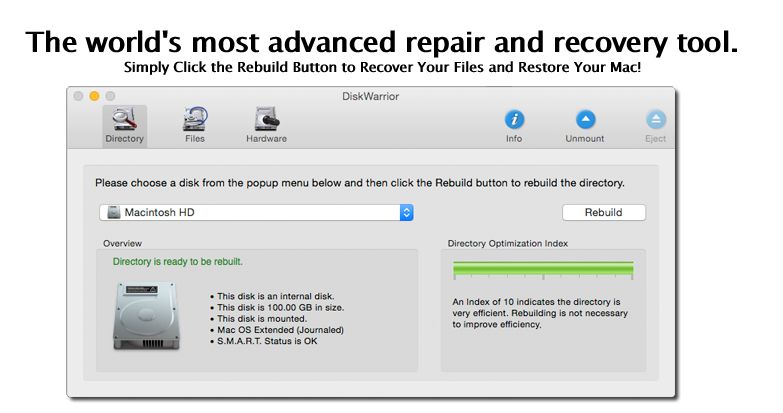
Of course, I also wanted to do my own research, and found this stellar review on MacWorld.
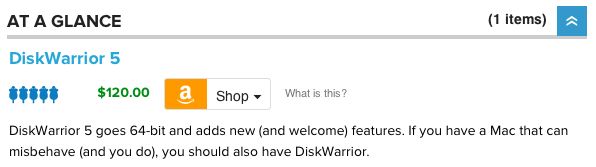
I’m only slightly amused that the review mentions that it’s likely that my Mac will misbehave. Of course, I’m still assuming that it’s not my trusty Mac’s fault this time, it’s all LaCie. So, I hated to do it, but I was willing to pay the $120 and consider it a small price to pay to recover over a decade of photos.
I install Disk Warrior, try to use it to repair the RAID drive, and this is what I see :
The “directory cannot be rebuilt, the partition map may be corrupt”. Are you f-ing kidding me? $120 up in smoke. *Note, it says that the disk is only 2 TB, because with a 4 TB RAID drive, there were 2 TB on each separate disk. If I were using it as RAID 0, then I would have access to the full 4 TB, but then the data would not be mirrored, so it technically wouldn’t be a RAID drive.
So, I Google something about fixing corrupt partition maps, and come across this page on the Yodot website:
It looked like a similar problem, and they had the software to help fix it. So, I downloaded the Yodot Mac Data Recovery software:
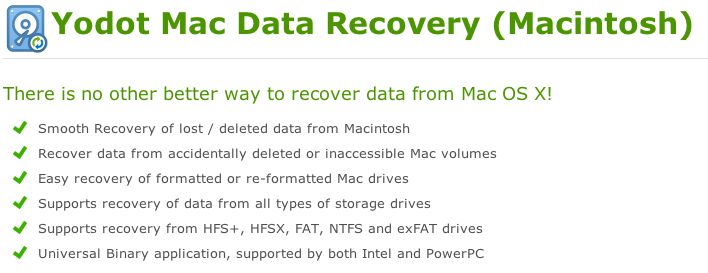
Get this. It worked!!!!!!!
IT WORKED!!!!!!
I still can’t believe, it worked!!!!
Too much?
I could gush about Yodot working all day. In addition to it working, I loved their distribution process. I was able to download the sample software and run it. That process showed me that it could access the RAID drive, it was able to recover all of the files that were lost due to the corrupt partition, and only then, once I saw all of the missing folders and files, did Yodot ask me to pay for the software to finish saving the data. The cost was $79.99. I was so happy to pay them.
In the meantime, I bought a new 1TB Toshiba drive and was ready for the moment I could copy all of the photos. I did, and tab-dah, everything made it to the new drive! Every photo and iPhoto library was recovered.
The crazy part was that it took well over a week for the Yodot software to initially recover the photos. It was the only thing I had running on my computer at the time, but it would use up the available space on my computer’s drives and eventually get to the point where there was no more memory left and I would have to force quit the Yodot program. You would think this would be trouble (the first time I did it, I assumed I hit another dead end), but after you force quit, the Yodot software will automatically start up again and resume the recovery process where it left it. It was a slow five days of checking on the progress and quitting the program whenever I saw that the computer was out of memory. It seems crazy, but it worked, and I just want to let anyone else in this situation know how I recovered my photos and that they shouldn’t give up hope!
My next step is to hopefully either repair the RAID drive and/or possibly get it replaced if I have any warranty left.
I still feel duped about the Disk Warrior software, although I realize that I can use it to keep my Mac in good shape. Does anyone with experience know if there’s some other way that I could have used Disk Warrior to fix my problem? Was I missing something?
That’s my story, and if you’ve learned anything, just remember to turn off and unplug your LaCie RAID drive before leaving town. Or maybe just don’t buy one?